
软件介绍
MSMG工具箱(MSMG ToolKit),Windows系统精简工具,用于对系统映像集成或者移除指定的功能、组件或映像中的内置应用。从精简的角度讲,此工具箱的精简目的非极限精简;从集成的角度讲,此工具箱是一个操作方便的集成工具,可自定义系统映像中的功能,从而实现批量部署,节省了软件本身的部署时间。
软件截图
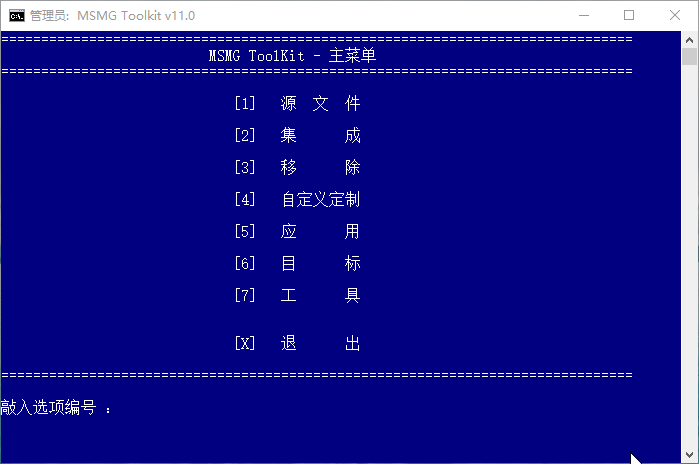
更新日志
2020.12.17 v11.0
+ Updated ToolKit’s Bin folder with Windows 10 20H1 Insider Preview WADK (v10.0.20279.1) Tools.
+ Updated ToolKit’s Bin folder with 7-zip v20.02 Command-line Binaries.
+ Updated ToolKit’s Bin folder with NSudo v8.0.1.0 Binaries.
+ Updated ToolKit’s Bin folder with WimLib-Imagex v1.13.3 Binaries.
+ Optimized the ToolKit code for “Select Source from DVD” (Thanks to MDL Member : RaiyvaN).
+ Updated the ToolKit to return to it’s parent menu instead of Main menu at the end of each operation.
+ Added a Feature “Integrate Microsoft .NET 5″.
+ Added the Microsoft .NET 5.0.1 Pack (Windows 10) for MSMG ToolKit.
+ Updated the Microsoft Edge Chromium Browser Pack for MSMG ToolKit with updated Microsoft Edge Chromium Group Policy Definitions files.
+ Updated the Microsoft Visual C++ Runtime Pack for MSMG ToolKit with VC++ 2019 v14.28.29617.0 Runtime (Thanks to MDL Member : abbodi1406).
+ Updated the Feature “Integrate WHD Updates” to support updated Feature Enablement Pack for Windows 10 Source OS.
+ Updated the Feature “Remove Windows Component” to support Windows 10 Client v1809 (v10.0.17763.1637) Source OS.
+ Updated the Feature “Remove Windows Component” to support Windows 10 Client v1903/v1909 (v10.0.18362.1256/v10.0.18363.1256) Source OS.
+ Updated the Feature “Remove Windows Component” to support Windows 10 Client v2004/v20H2 (v10.0.19041.685/v10.0.19042.685) Source OS.
+ Fixed Typo Errors (Thanks to MDL Members : RaiyvaN and 正义羊).
其他说明
可处理的映像版本:
Windows 7 SP1 – Windows 10 版本 20H2;Windows Server 2008 R2 – 2019
说明:MSMG ToolKit均要求使用 wim 格式的映像,且无语言和SKU版本的限制。
工具相关系统要求:
Windows 7 若要处理 Windows 10 各版本的映像,最低需Win8.1
关于组件 ToolKitHelper.exe 需要 .NET Framework 4.8 或更高版
点击查看更多...
提高网络安全意识,养成良好上网习惯,网络下载文件先扫描杀毒。不要随意点击不明邮件中的链接、图片、文件,适当设置找回密码的提示问题。当收到与个人信息和金钱相关(如中奖、集资等)的邮件时要提高警惕。不要轻易打开陌生人发送至手机的链接和文件。在微信、QQ等程序中关闭定位功能,仅在需要时开启蓝牙。安装手机安全防护软件,经常对手机系统进行扫描。不随意连接不明Wi-Fi、刷不明二维码。保证手机随身携带,建议手机支付客户端与手机绑定,开启实名认证。从官方网站下载手机支付客户端和网上商城 应用。使用手机支付服务前,按要求在手机上安装专门用于安全防范的插件。登录手机支付应用、网上商城时,勿选择"记住密码"选项。通过网络购买商品时,仔细查看登录的网站域名是否正确,谨慎点击商家从即时通讯工具上发送的支付链接。谨慎对待手机上收到的中奖、积分兑换等信息,切勿轻易点击短信中附带的不明网址。资源收集自互联网,仅供用于学习和测试,请勿用于商业。资源如有侵权,请联系站长删除,敬请谅解!
部分资料来源于互联网,仅作学习参考。若您认为本站内容侵犯了您的合法权益,请及时联系我们,我们将在第一时间核实并处理。




![[精品软件] 乐咔相机V1.00相机功能强大-A5资源网](https://a5.org.cn/wp-content/uploads/2021/04/153814eqsommgo8cd6sevs.jpg)


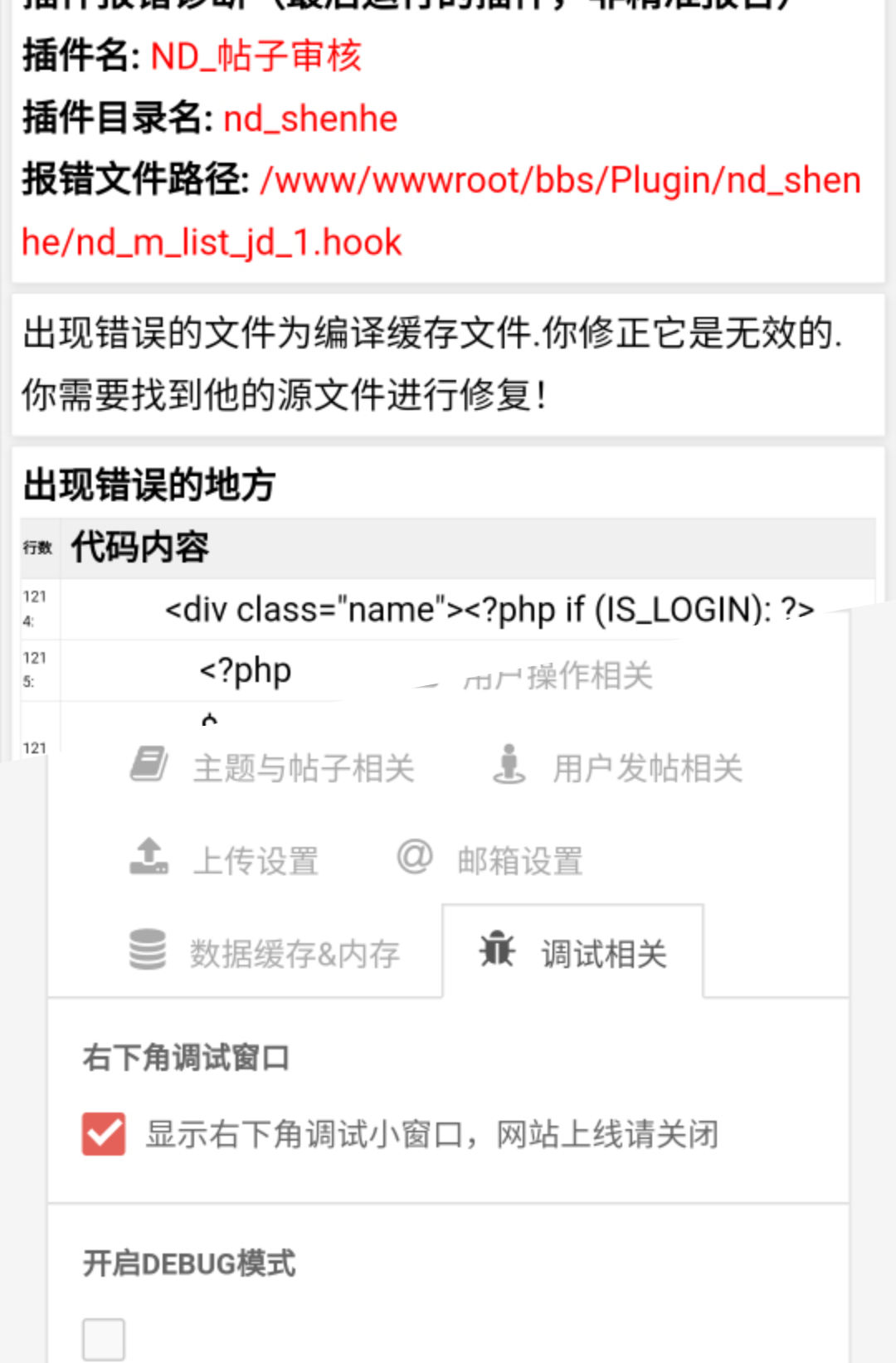












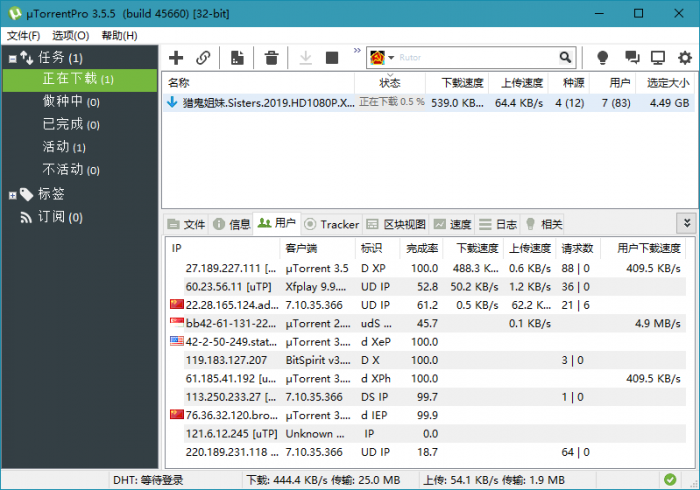



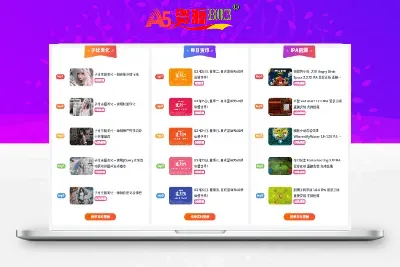
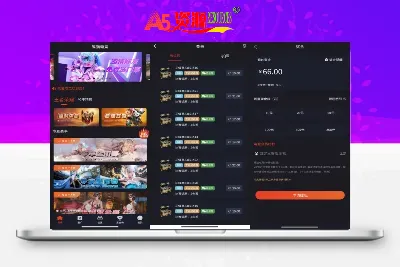
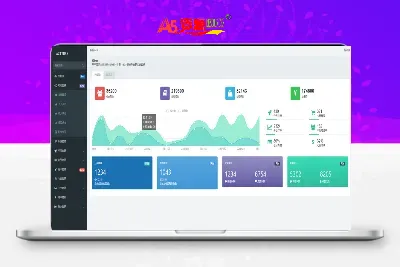

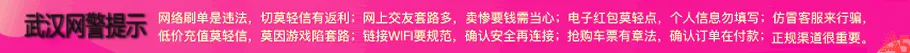










请登录后发表评论
社交账号登录